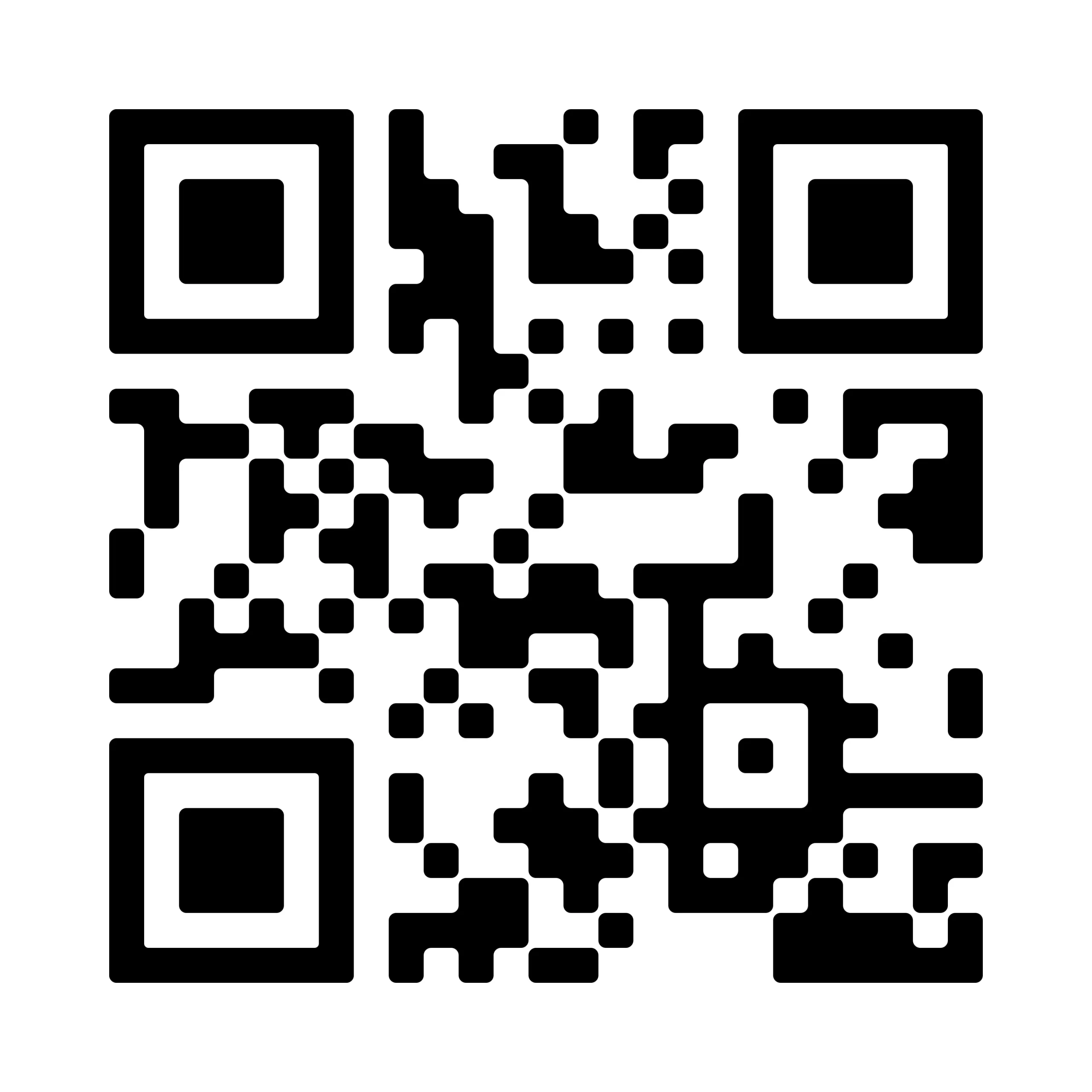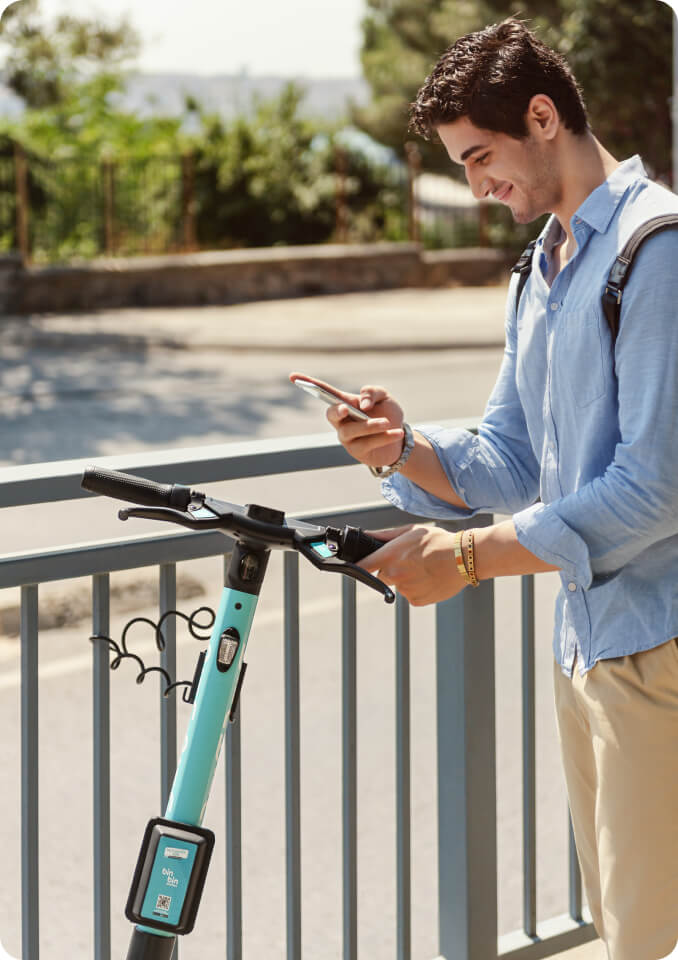Step by Step BinBin Usage








If you knew me You Drive a Lot
BinBins offer you the best driving experience. Would you like to learn all the features of BinBins that are powerful, comfortable and suitable for long-term use? BinBin is your traveling companion from now on!

Panel
You need to know the panel! You can find out your speed and charge from the panel. You can also select the appropriate mode and adjust the headlight on the panel.
Mods
BinBin's 3 different modes will keep up with your daily mood. You can choose ECO mode for a calm ride, Drive mode for a drive in the flow of the city, and Sport mode for a ride that will make you feel the wind on favorable roads or hills.
Brake
BinBin has two brakes in front and behind. You can travel more comfortably with gas and brake support on slopes and uneven ground.
Far
Being visible at night is important for your safety. You can light your way in the dark with the headlamp. You must use the switch on the panel to turn your headlight on and off.
Suspension
The new version of the BinBin's front fork is equipped with a suspension system so as not to spoil your pleasure on roads that do not consist of smooth surfaces in the city. This system is designed to make their journey comfortable even on rough ground.
Stop
The taillights are always on and the ambient lighting only works in the evening to save energy. These lights keep you visible on the road during night driving.

Set the pace, be ready...
And Go!
Eco
Drive
Sport
Suitable mode for new drivers. It's easier to get used to driving by gradually accelerating.
- 10 km/h*
- Cautious
*Maximum speed may vary depending on the region.
A mode for those who want to feel the path and stay in the flow.
- 15 km/h*
- Balanced
*Maximum speed may vary depending on the region.
BinBin's performance mode; sport mode. It provides the best performance on hilly roads.
- 25 km/h*
- Series
*Maximum speed may vary depending on the region.

Driving Tips Learn

Safety is paramount
Safety first, then the journey. Helmets, armbands and knee pads are important for your safety and we strongly recommend wearing them.

You have to read the map well
Before you start driving, you should confirm your destination on the map. If your destination is outside the parking or driving area, you should change your route.
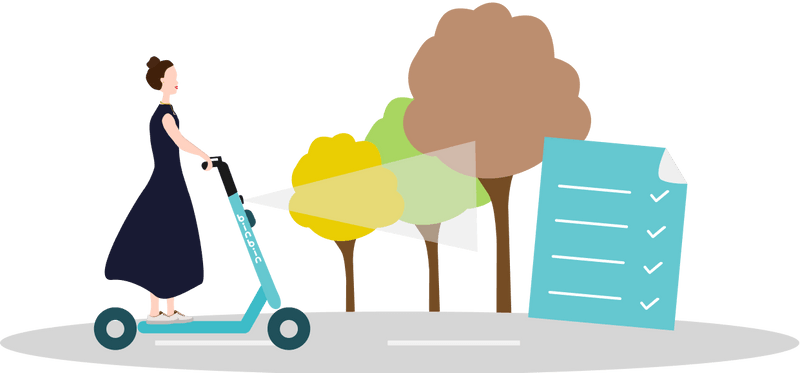
Checks must be carried out
Before driving, you should check your phone's charge, the device's charge, brakes, gas and lights. You should rent after all the checks.
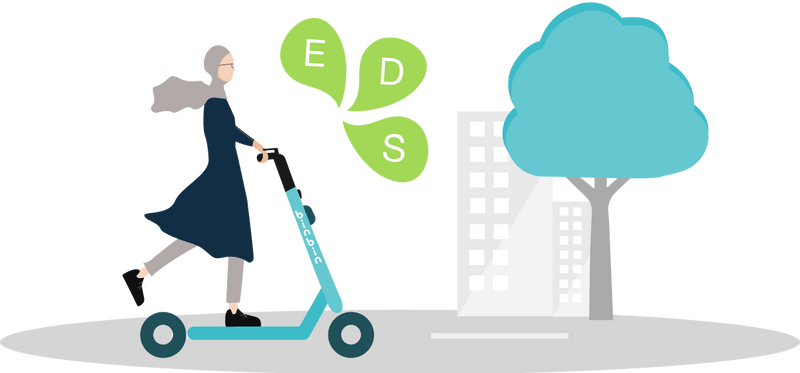
Select mode
You can select the riding mode of the device with the button on the panel on the handlebar. Depending on your mode and route, you should start driving by selecting one of the eco, drive and sport modes.
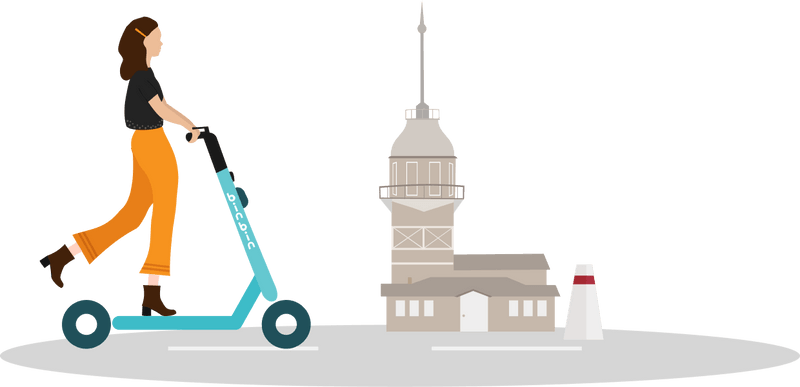
BinBin is only yours
Enjoy a comfortable one-seater ride. Riding for two is very uncomfortable and unsafe.
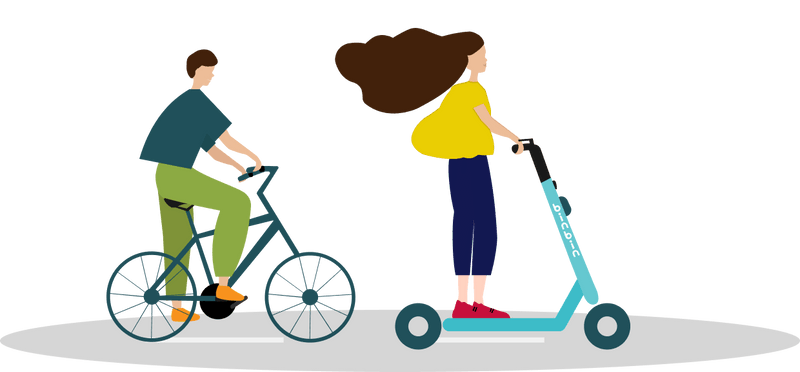
Travel on the right path
According to traffic rules, you must ride on the bike path or on the right side of the traffic and not on roads with a speed limit of 50 km/h.
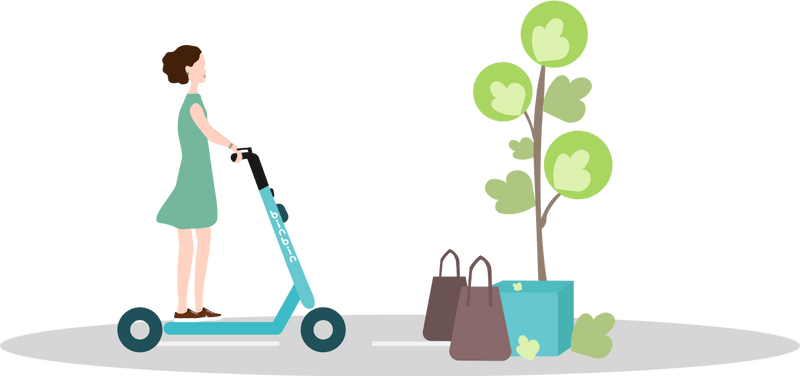
A balanced ride is important
You should not drive with one hand except to signal while maneuvering. You should not drive with large bags and heavy loads that can throw you off balance.
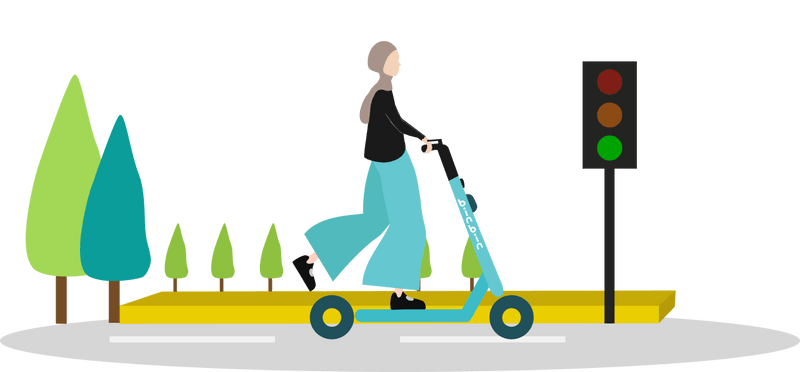
Attention pedestrians
You must remember that the e-Scooter is also a device that must obey traffic rules. You must ride with BinBin in the crosswalk and not on the sidewalks.
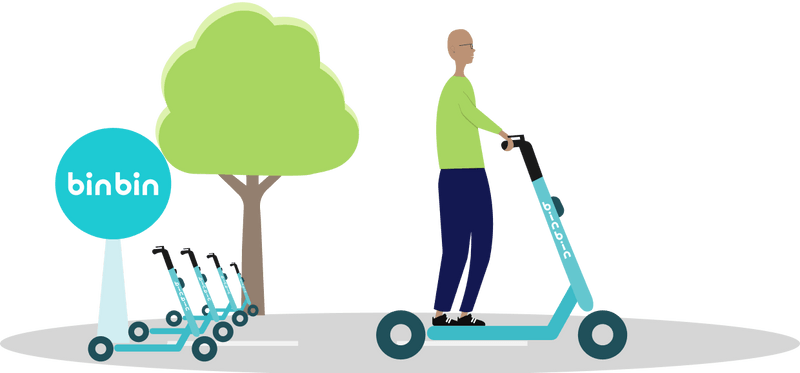
Find a suitable parking space
You should preferably park BinBin at stations, poles and service areas that do not obstruct the road, preferably not at bus stops, walkways or sidewalks. Remember to lift the footboard when parking.
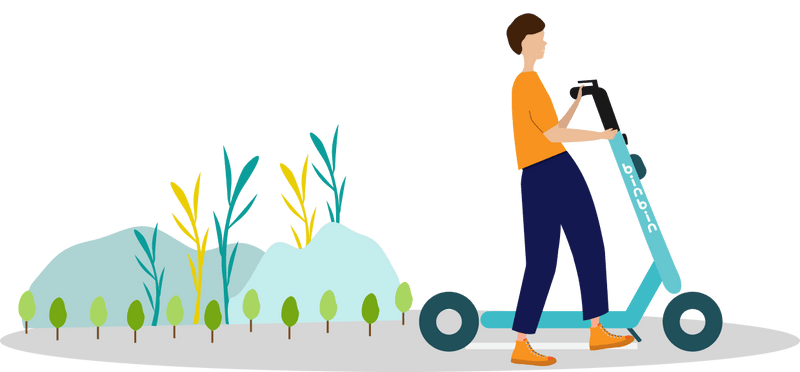
Remember to lift the footboard when parking
Parking the BinBin by lowering the footrest near the front wheel of the BinBin allows the BinBin to stay balanced and upright while parked.
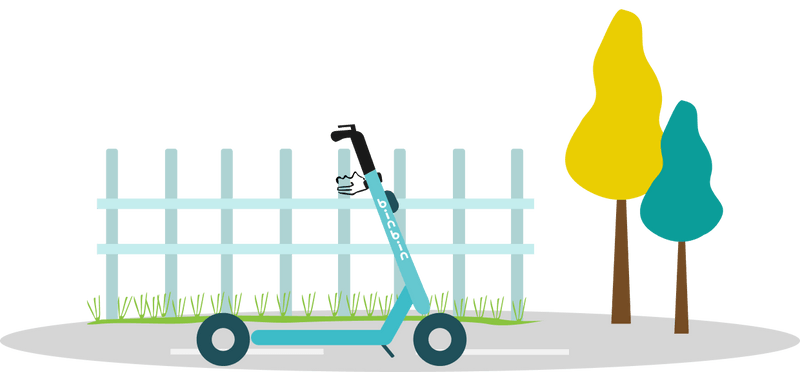
It's important to lock it right
You have to make sure that you insert the BinBin lock correctly and that you hear the locking sound. The locked BinBin beeps.
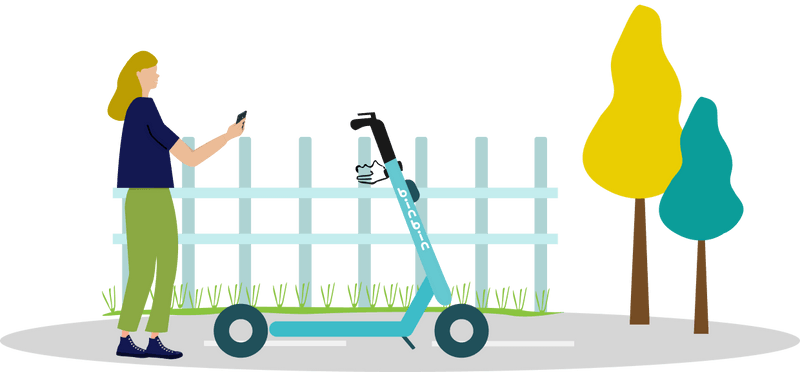
Take a photo and finish
The last step to finish the ride: take a photo! You have to take a photo that shows the whole BinBin in the frame and that it is locked.
Introduction to Driving Rules 101
Since wearing a helmet will protect your head in case of a serious accident, we recommend that you wear it on every scooter ride. So you can travel more protected.
About Reading the Map Important Details
Find discounted parking spaces
The best way to discover discounted areas is to read the map! You can easily find these areas on the map.
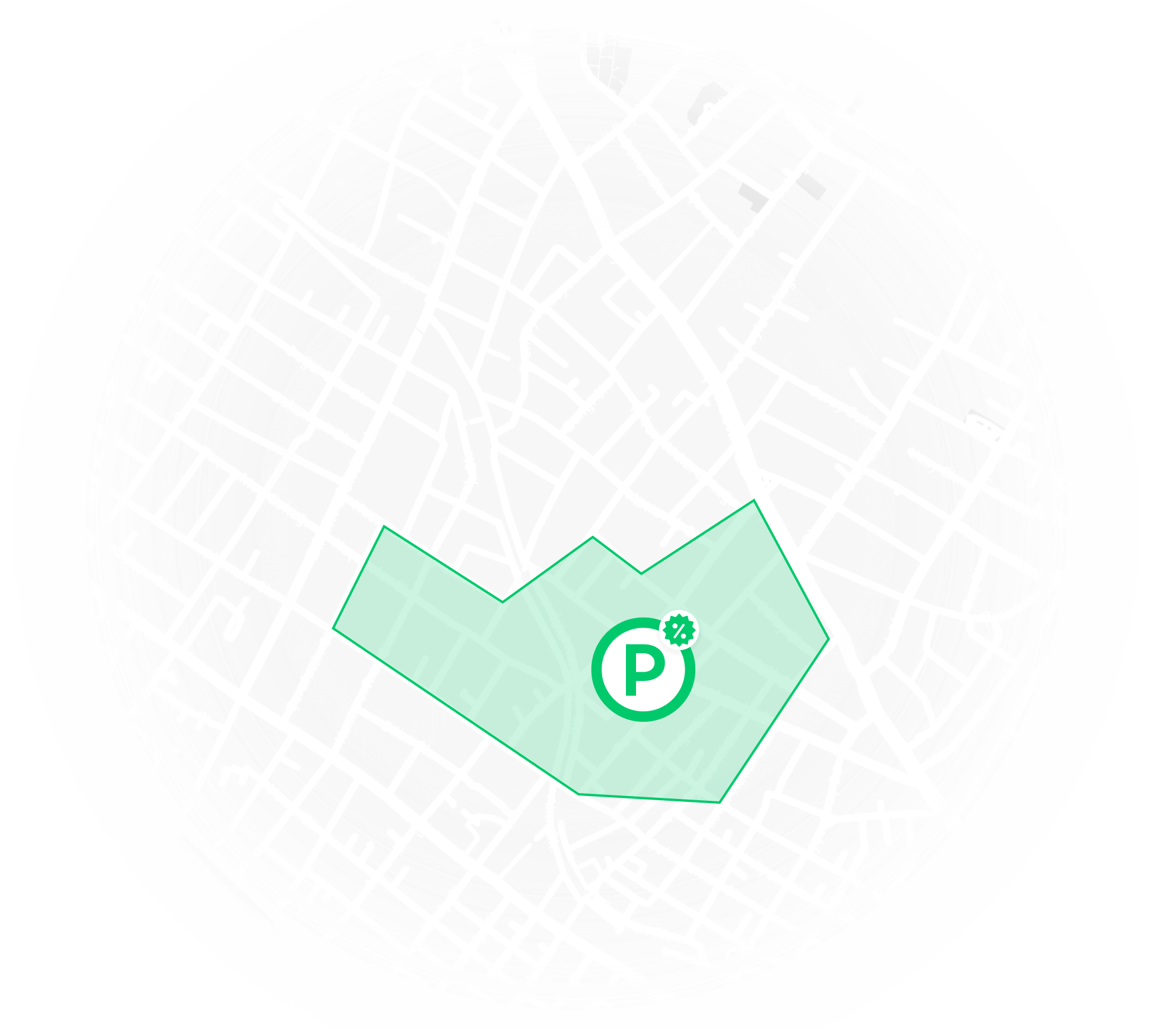
Learn about no parking zones
There are places where you should not park BinBin, such as sidewalks and bus stops. You can find areas where you can park on the map.
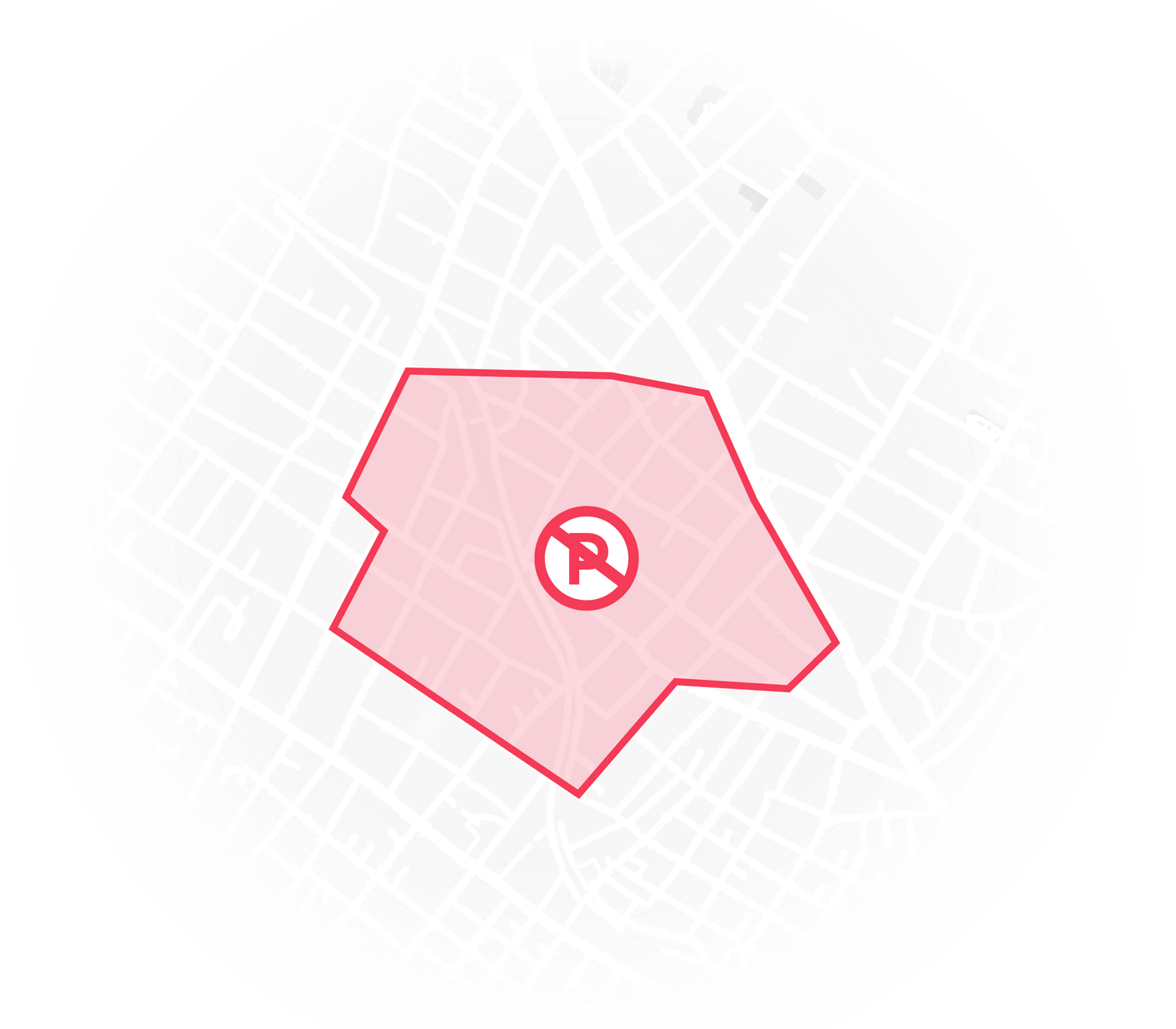
Preferring non-service areas
On the map, you can find out the areas where BinBin is out of service and choose the most suitable areas for parking.
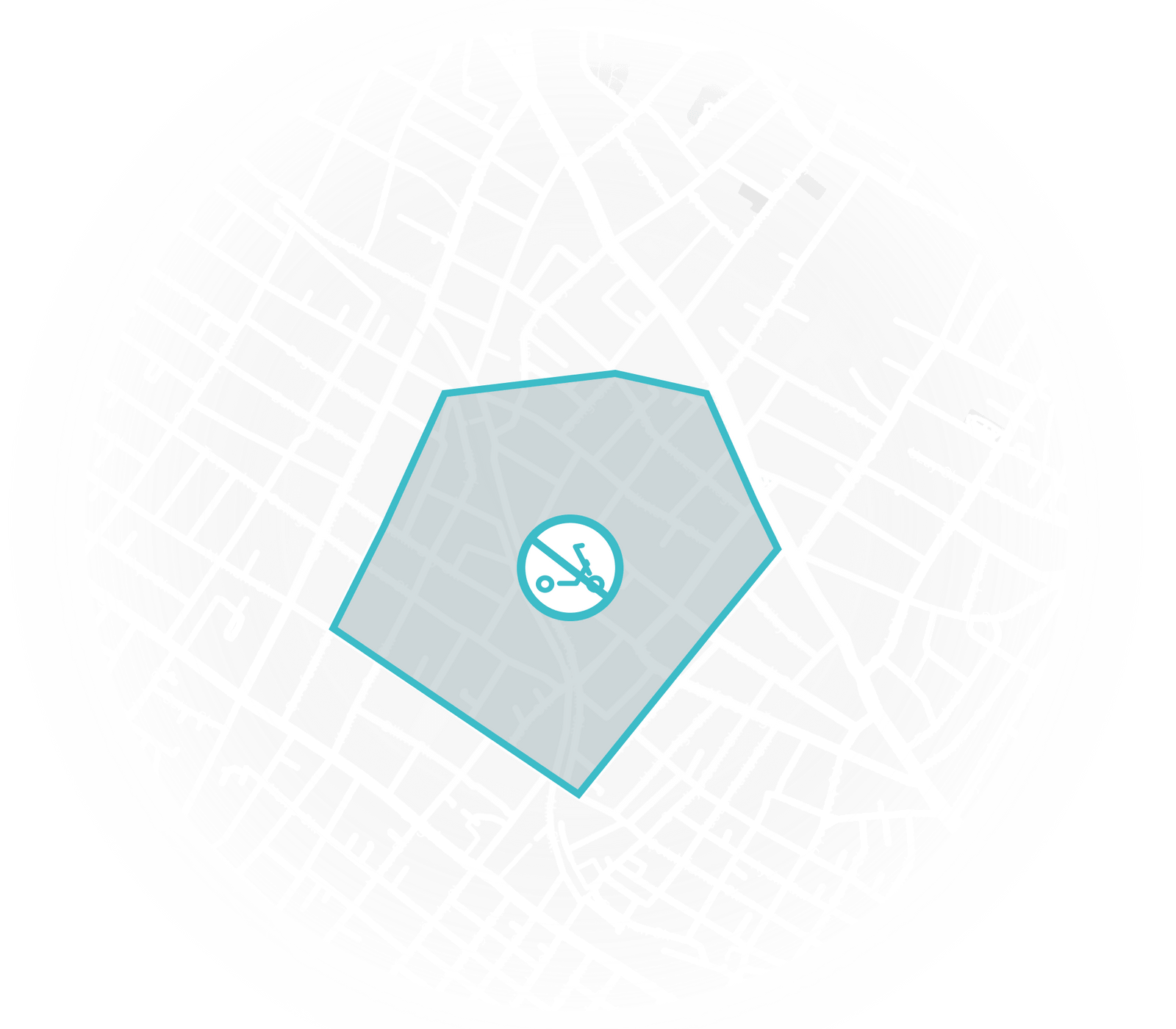
Parking Rulesı 101
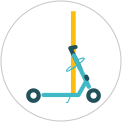
BinBin should always be parked upright
You should always park BinBin upright to avoid taking up too much space.
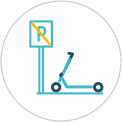
Parking in service areas
You should park BinBin in service areas, not in areas outside the service area.
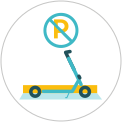
Pedestrian paths should not be blocked
Be careful when parking BinBin so as not to create obstacles for pedestrians.

No parking on private property
You must not park BinBin on private property.

No parking at bus stops
Bus stops are not parking lots. You must not park BinBin at bus stops.
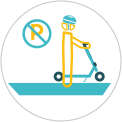
No parking on walkways and ramps
You should not park on walkways and ramps so as not to create restrictions for pedestrians and people with disabilities.